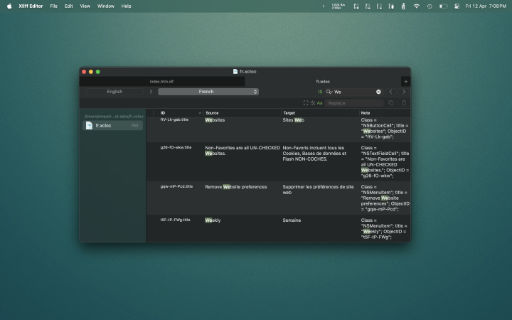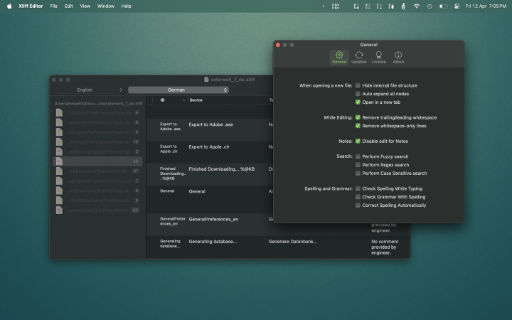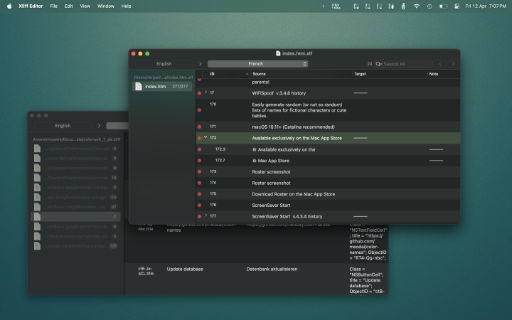SweetP Productions presents:
Xliff Editor Highlights
Native, lightweight and powerful.
Powerful XML parser
Not all Xliff editors have been created equally. We've custom built our own XML parser to read even the most complex Xliff v1.2 files. Xliff Editor effortlessly handles Segmentation, Inline tags and Alternate translations.
Native macOS Code
Xliff Editor is a first class citizen on macOS, and built to be fast! Created using macOS native APIs, you can be sure that Xliff Editor works just as you would expect. File duplication, undo support and inbuilt spell checker is all baked in!
Small and lightweight
At less than 6Mb, Xliff Editor is a lightweight. But don't be fooled by it's small size. We've optimized the code to be as effficient as possible, freeing up disk space and keeping memory usage to the absolute bare minimum.
Intuitive file editing
Handy keyboard shortcuts make navigating the file hierarchy a breeze. Finding localization strings is super easy with the fuzzy and regex search. We've even added in read support for the SDL Trados file format.
Xliff Editor Features
Small in size, Big in Features.
Major features
- Native editor with small memory footprint
- Custom built XML parser
- Inline element protection
- Segmentation, and Alt Trans support
- Search and Replace
- Highlighted fuzzy/regex search
- Full undo/redo support
- sdxliff read support with export to xliff
- xlz support
- Xcode .xcloc support
Not so major, but still very nice
- System spelling and grammar checking
- Multiple concurrent file editing
- Super clear and informative interface
- Intuitive keyboard shortcuts
- Highlighted user generated tags
- Editable Notes
- Localised in English, German, French, Spanish, Swedish, Slovakian and Dutch
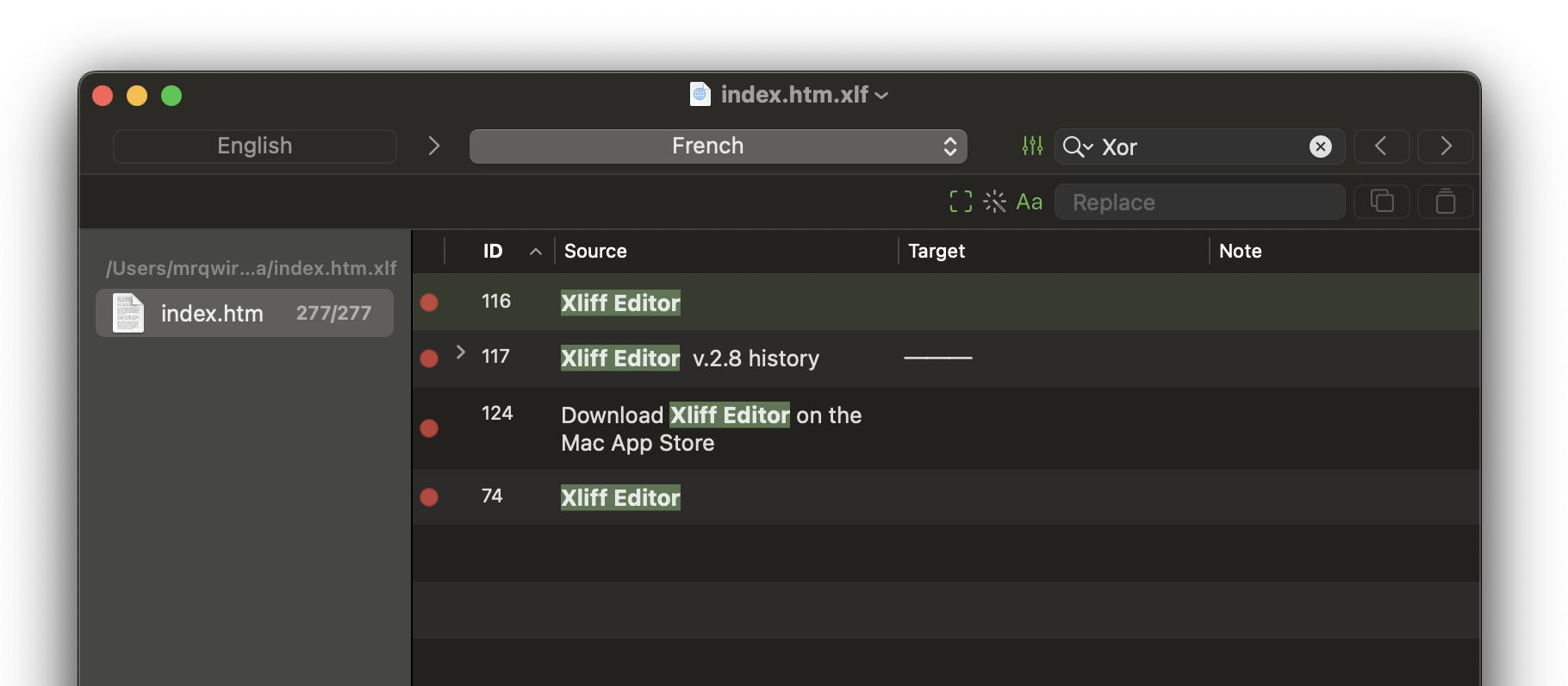
Xliff Editor Questions
A quick introduction to L10n, and the xliff file format.
What is L10n?
L10n is shorthand for localization. ie... the letter 'L' then 10 more letters then the letter 'n'. Localization is the process of translating apps, websites or even video games into multiple languages. This can involve formatting of interfaces to accomodate different string lengths; conversion into local currencies; adaption of time/date/address/phone number formats; and possibly even totally reworking interfaces to better adapt to local culture and expectations.
What is an xliff file?
An xliff file is a standardized file format based on XML, used to represent localization data. In its simplest form the original ( source) string is stored as well as its translated ( target) complement. Xliff files enable localization to be much more user friendly, and less error prone than manual translation. Xliff files can be identified by the extensions .xliff or .xlf. SDL Trados ( .sdlxliff) also uses the xliff format, but includes some custom extensions to the format.
Why use Xliff Editor?
Because it's fast to load, easy to use, and has a low memory footprint. Did we forget to mention Inline tag protection, Fuzzy search, intuitive shortcuts, multiple concurrent file editing and native spell checker. It also has some pretty nice customizations you can use to better suit your workflow.
What does Xliff Editor support?
- macOS 14 or better (Tahoe recommended)
- Apple Silicon, Intel
- xliff v1.2, sdxliff (read support), xlz, Xcode .xcloc files
- Localized for English, German, French, Spanish, Swedish, Slovakian and Dutch
Xliff Editor Reviews
Don't take our word for it, see what others are saying about Xliff Editor.
Pretty neat
★★★★★
by new_bee - Version 2.9 - Nov 2020 - Singapore
Nice clean interface and gets the job done!
Best XLIFF tool in the app store
★★★★
by cowgp - Version 2.7 - Oct 2019 - United States
I'm using XLIFF for localizing an iOS app - and I tried pretty much all of the apps available in the Mac app Store... Outside of this one, all the ones I tried are pretty much garbage. (I did not try Linguan do it it's higher price). Some reviewers have noted crashing - and so far I've experience none. I'm able to open my XLIFF exported from XCode, see missing translations, make edits, and re-import back into XCode. I rated 4 stars, not 5 cause I'm sure there are advanced features realting to XLIFF that I don't even know about yet that I might someday want. But for right now, this is totally meeting my needs as an iOS developer.
Eine sehr gute App!!!
★★★★★
by onkel1989 - Version 2.7 - Oct 2019 - Germany
Die App an sich ist wirklich super. Einfach zu bedienen und beschränkt sich darauf was sie können soll. Was noch cool wäre, wenn sie die neuen xcloc Ordner komplett öffnen könnte.